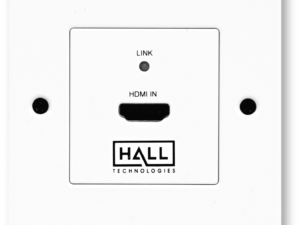discontinued
KVM-U8
8 Port VGA USB KVM Switch
- On Screen Display (OSD) Menu
- Two levels of password security
- Hot key control
- Push button and Auto Scan switching
- Full keyboard and mouse emulation
- Provides ACL (Access Control List) security with up to 8 independent ACLs of controllable computer lists
The KVM-U8 is a single rack unit 8-port VGA KVM switch to control multiple hosts from a single console. Hosts connect to the switch via a convenient Video/USB combo cable. The switch console natively accepts USB keyboard and mouse but can use PS/2 with PS/2-USB adapters.
Up to 8 switches can be linked together to control up to 64 servers. The switch may be accessed from any computer on the LAN with optional plug-in module (KVM-U8-IP).
Note that KVM cables are not included. This product uses cables CA-VU-* where * denotes different cable lengths.
- On Screen Display (OSD) Menu
- Two levels of password security
- Hot key control
- Push button and Auto Scan switching
- Full keyboard and mouse emulation
- Provides ACL (Access Control List) security with up to 8 independent ACLs of controllable computer lists
- Hot pluggable. Add or remove connected computers without powering off the KVM switch or computers
- Plug-n-Play monitor support
- Keyboard state restored when switching between computers
- Daisy chainable function with both Bus (8-layer) and Tree (2-layer) topologies
- Video/USB combo cables available in 6, 10 and 15 ft lengths
- Optional KVM Over IP interface (KVM-U8-IP) to allow remote access to the switch from any PC on the LAN.
| Host Port Connector | HD15 VGA |
| Host Ports | 8 |
| Console Type | USB or PS/2 |
| Maximum Distance | 16 ft (5m) |
| Video Resolution (Local Console) | 1920×1440 |
| Video Resolution (Remote Console) | 1600×1200 for IP-Based remote console |
| Console Ports | Local Console |
| IP-Based Remote | Part # KVM-U8-IP Module |
| Daisy Chain | Support Daisy Chaining with both Bus (8-layer) and Tree (2-layer) topologies |
| Computer Selection | Hot Key |
| Hot Key | Various Hotkey options (Scroll-Lock/ Caps-Lock/ Num-Lock/ Alt/ Ctrl/ Win) |
| Security | Provide ACL (Access Control List) security function, store up to 8 independent ACLs of controllable computer lists |
| OSD Language | 8 languages (English, France, Germen, Spanish, Italian, Russian, Japanese, Simplified Chinese) |
| Auto-Scan Interval | 5-99 sec |
| Keyboard Emulation | PS/2 or USB |
| Mouse Emulation | PS/2 or USB |
| Maximum Connected Computers | 8192 |
| Housing | Metal |
| Power | 12 vDC, 1 ADC |
| Operating Temperature | 0-50 degC |
| Storage Temperature | -20-60 degC |
| Humidity | 0-80%, Non-Condensing |
| Mechanical | 19″ Rackmount, 1U |
| Dimensions | 444.5 (mm) x 160 (mm) x 44.3 (mm) |
| Manuals | Versions | Last Updated | |
|---|---|---|---|
|
|
KVM-U8 Manual
|
JUNE 24, 2020 | |