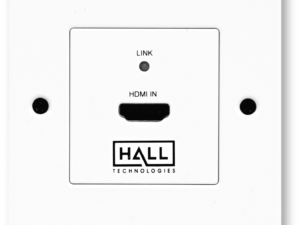discontinued
EMX-DVI
Single & Dual Link DVI Extender w/ EDID Mgmt
- Equalize and boost Single or Dual Link DVI video
- Manage EDID (pass-thru or emulate)
- Learn and Store EDID from any display
- USB port for managing EDID and configuration with free software
- Port-powered (from DVI sources that provide enough power)
- Includes Universal power adapter

The EMX-DVI automatically compensates for the signal degradation caused by long
video cable runs of up to 50 ft (15 m) on its input and can drive long DVI Cables on
its output to 40 ft (12 m) by boosting and echo-canceling the DVI video output. Its
ability to equalize cable losses makes it ideal to be placed at the far (display) end of
long DVI cables.
By default, the unit is setup to buffer single link DVI (or HDMI) signals. Use the
recessed LINK pushbutton to change the mode to support Dual link TMDS signals.
There is an indicator on the top of the unit for the selected mode.
In most instances, when configured for Single Link extension, the unit can operate
from the power available through the DVI source signal and no external power
supply connection is required.
The unit ships with a universal power supply in case the power from the DVI input
source is insufficient. The power supply is plugged in at the USB connector. When
the USB port is connected to a PC (cable supplied), the unit is powered by the PC
through the USB connection.
The DDC channel (that handles EDID and HDCP data) can either be bypassed
through the EMX-DVI (so the source communicates directly with the connected
display), or it can be emulated whereby the EDID is supplied from internal memory.
The product is shipped with a fixed internal EDID table for emulate mode, but this
table can be overwritten by either learning the EDID from a connected sink (display),
or uploaded via the USB port using the free software from Hall Research. The user
can revert to the original internal table if required, by performing factory reset using
the software.
Advantages of having a mode that emulates the EDID are:
- Video problems may be caused by errors in the EDID data transmission
from the display to the PC (long cables, or extension and switching
equipment), supplying EDID from the EMX-DVI can resolve those
problems. - You can control the EDID table that is being emulated. For example you
can learn a certain LCDs EDID, or even upload your own edited EDID. - In Emulate mode the PC detects a connected display even if there is no
physical display connected, or if the display is off and not asserting its Hot
Plug Detect signal. In emulate mode the HPD is asserted and the PC is
allowed to fully boot in critical applications regardless of what is
connected at its DVI (or VGA) output. - Some sources such as MacBook laptops by default output video with
HDCP (when they detect connection to a sink that supports HDCP), but
when connected through the EMX-DVI in emulate mode, MacBooks
will output video without HDCP (if the source video has DRM, such as a
DVD movie, then no video will be shown). This can be an advantage in
cases where you are connecting a MacBook through some splitters or
switches that support HDCP to a video conferencing system that cannot
support HDCP. All that is needed is the EMX-DVI in emulate mode
connected at the video output of the Mac.
The EMX-DVI provides a driver free USB port for connection to a PC. The package
includes a universal power supply, a USB cable for connection to a PC, and a CD
containing the User's Manual and Windows PC. This software allows reading,
saving, manipulating, and writing EDID tables to and from the device. The EMX-DVI
modes (Bypass vs. Emulate or Single-Link vs. Dual-Link) are also controllable via
the USB port.
 Hall Research EMX-DVI GUI / Uploader |
 EDID Editor Software |
The DVI connectors used on the unit are DVI-I (they have all the pin sockets even
for analog RGB). The device provides DVI-I bypass for analog RGBHV (or VGA)
signals (i.e. analog pins on the DVI-I input are connected to the output), so it can
manage EDID for VGA sources and displays using inexpensive VGA to DVI cables
or adapters.
Using free Hall Research Windows software, you will be able to read and save EDID data from any display. Edit the EDIDs using 3rd party free software available in the Additional Downloads
- Equalize and boost Single or Dual Link DVI video
- Manage EDID (pass-thru or emulate)
- Learn and Store EDID from any display
- USB port for managing EDID and configuration with free software
- Port-powered (from DVI sources that provide enough power)
- Includes Universal power adapter
- LED indicators for Mode display
- Analog VGA pass-through
- In Emulate mode allows PC to fully boot with video even if there is no physical display connected
- Supports Single and Dual-Link DVI, HDMI, CEC & 3D Video
- Use with or without display
- USB port for control and mgmt of EDID
- Designed and made in USA
| Power Supply | (North American) (Export) |
| Dimensions | 2.71″ (W) x 2.825″ (D) x 1.25″ (H) |
| Weight | 1 lb |
| Operating Temp | 32 – 122 F |
| Storage Temp | -40 – 185 F |
| Humidity | 10 – 90% non-condensing |
| Cooling | Convection |
| Enclosure | Black Plastic ABS-94VO, UL File #56070 |
| Vibration | ISTA 1A in carton (international Safe Transit Association) |
| Safety | CE |
| EMI/EMC | CE, FCC Class A |
| MTBF | 90,000 hours |
| Warranty | 2 Years parts and labor |
| USB | 1.1 Full Speed |
| Supported Video Formats | DVI 1.0, HDMI 1.4, HDCP 1.0, Analog RGBHV |

| Manuals | Versions | Last Updated | |
|---|---|---|---|
|
|
EMX-DVI Manual
|
JUNE 24, 2020 | |
| Manuals | Versions | Last Updated | |
|
|
EMX-DVI Software Guide
|
JUNE 24, 2020 | |
| Software | Versions | Last Updated | |
|
|
EMX-DVI GUI Version 1.5
|
JUNE 24, 2020 | |
| Additional Downloads | Versions | Last Updated | |
|
|
EDID Editing Software - 32bit
|
JUNE 24, 2020 | |