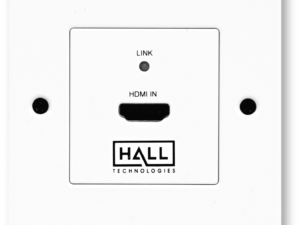DeviceFinder
Device Finder
- Cross-platform application which runs on Windows, MAC and Linux.
- Finds all IP enabled HR products in the same local network.
- No installation needed for MAC and Linux users.
- Quick and easy installation, without need for any framework on Windows.
- Allows user to assign new IP address(Static/Dynamic) to found devices.
- Finds HR products connected in another subnet or VLAN but in the same local network.
Device Finder is a cross-platform application from Hall Research to find HR's IP enabled products on the local network. The software runs on Windows, MAC and Linux.
Software not only finds HR devices but also allows user to new assign IP address(static/dynamic) to found device. It also has an ability to find devices which are on the different Subnet/VLAN but are on the same local network (connected to the same router).
While searching, the software collects IP address, mac address, device model name, custom device name, custom device location and firmware version from each found HR device. Collected information is then presented to user in tabular form where user can sort
it based on each column header as per the convenience of the user. User can also rearrange and re-size the columns but these settings are not persistent and will not be saved for the next time run.
New IP address(static/dynamic) assignment feature is password protected and password is same as set from the web interface of that product. If you never set any password from web interface then check product manual for the default password.
Device Finder is a Java based software. Java applications need Java Run-time Environment (JRE)installed on target computer however, Device Finder installation for Windows is packaged with Java Run-time Environment(JRE) and it gets installed with the software installation.
MAC computers already comes with Java Run-time in it, so user can download Device Finder.zip file which contains executable (.app) file to use Device Finder on MAC. (No Installation is needed for MAC)
Device Finder is free to download and use with no licensing fee involved.
- Cross-platform application which runs on Windows, MAC and Linux.
- Finds all IP enabled HR products in the same local network.
- No installation needed for MAC and Linux users.
- Quick and easy installation, without need for any framework on Windows.
- Allows user to assign new IP address(Static/Dynamic) to found devices.
- Finds HR products connected in another subnet or VLAN but in the same local network.
- New IP assignment operation is password protected.
| Operating System | Windows™ or MAC™ or Linux™ |
| Manuals | Versions | Last Updated | |
|---|---|---|---|
|
|
Device Finder Installation and Quick Start Guide
|
JUNE 24, 2020 | |
| Software | Versions | Last Updated | |
|
|
Device Finder V1.2 - Windows
|
JUNE 24, 2020 | |
| Additional Downloads | Versions | Last Updated | |
|
|
Device Finder V1.2 - MAC
|
JUNE 24, 2020 | |